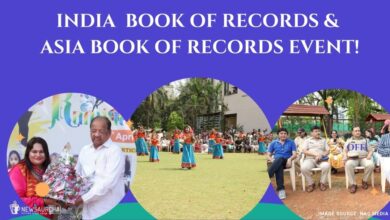Today’s climate—driven by fears and precautions surrounding coronavirus—is leading to “social distancing.” As the number of positive cases of coronavirus increased, many companies have asked their employees to opt work from home. Given the circumstance, the mode of meetings is changing as well.
Meeting conducted around a large table in the conference room is now replaced with online video conference calls. Plus, more meeting is happening virtually as to see the impact of COVID-19 pandemic on their businesses.
The first rule when it comes to video conference is, don’t dress for the beach. Or the gym. Or bed. Let’s see five main tips which you need to know while your planning to attend a video conference.
1. Acknowledge new needs for meetings
If COVID-19 have caused you to do more work from home on a remote basis, meetings may be more relevant than usual to keep people connected. However, we should first communicate and inform about the key topics of discussion. While meetings may be less necessary when you’re running into colleagues in the office, it becomes a necessity when you have to explain the work or project.
2. Understand the technology
All video calling software – Google Hangouts, Zoom, Team Viewer – have the same basic features: a mute button, a screen-sharing option to let other callers see what’s on your computer, and a chat function to type messages to other people attending the meeting.
Mute your microphone if you aren’t talking and is in the receiving end, but don’t forget to turn on if you have to speak. If the video conference is something new for you, try practising with family or friends.
3. Mansplainers, take note
You know who is a potential threat during a meeting. Yes, that particular person who rambles on in meetings while everyone else shifts in their seats. Seldom he/she steals a co-workers’ ideas as well.
Video calling can make things worse, wherein this existing pattern of behaviour is enhanced.
The way to stop a mansplainer hijacking the call is for managers to be firm about who speaks, and for how long. Follow proper chairing protocols to get rid of such issues. It is better to state things clearly before the meeting, like: this is the purpose of the meeting, this is how long we’ve got, we’re going to spend this much time on each point.
4. Dress appropriately
Just because you are working from home, doesn’t mean you can dress like a hog – from the waist up, that is. You are going to attend a meeting, not a night party or work out so dress appropriately. Pyjamas aren’t an option!
Be mindful of the background, as it is not just your face, but a part of your background will also be revealed. An overflowing laundry basket or untidy house doesn’t give the best impression. It’s always advisable to go for a neutral background, so people don’t get distracted or unless you want to be a joke.
5. Pointless video calls turn workers into zombies.
Technology can dehumanise interpersonal interactions. There is every possibility of people disassociating from the content of the meeting during video conference calls.
To avoid such technology-induced ennui, only hold video meetings when absolutely necessary. Be to the point and do not drag the meeting unnecessarily.
Be selective about who you invite. Try to minimise the number of people on video conferencing as much as possible, as it is challenging to connect when the number increases.
Also, if people find the meeting pointless, there is always a chance to get distracted over private chat, or other personal things.
Follow these tips and make your video conference calls more fruitful during this lockdown.