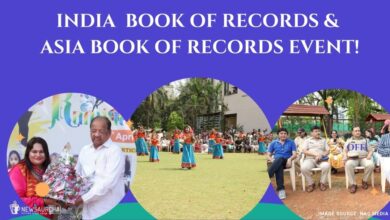Whatsapp Payments: Know All About India’s Latest Pay Player

After PhonePe, Google Pay and Paytm now WhatsApp has come up with the new option to make payment simple. WhatsApp Pay has been waiting for almost two years, the National Payment Corporation of India (NPCI) has given the company permission to carry out this service.
However, not all users will be allowed to use this feature as for now; it is only available to maximum 20 million registered user out of its approximately 400 million user base as per the guidance of NPCI.
Nonetheless, the company has assured to make the option available to all users as early as possible by working with NPCI. However, NPCI has also imposed a cap of 30 per cent on total volume of transaction processed in Unified Payments Interface (UPI), applicable to third-party app providers, effective from January 1, 2021.
WhatsApp started its testing for UPI payment in 2018, and after permitted in the Indian market now, it will compete with all other payment apps.
In a blog, WhatsApp said that people across India would be able to send money using WhatsApp payment and it would be as easy as sending the message.
When interviewed Mark Zuckerberg he said that he is really excited that its message service, WhatsApp can launch this feature in India, he further added that this would be as easy as sending a message and also because its launched by WhatsApp, its secure as well as private.
To send money through WhatsApp, you need to have a bank account and debit card in India. WhatsApp will send instruction to the bank to make payment and bank via UPI will transfer money between the account of sender and receiver.
WhatsApp is working with five top banks in India that are: ICICI Bank, HDFC Bank, Axis Bank, State Bank of India and Jio Payment Bank. In addition to this the WhatsApp has also added a personal UPI pin option for making payment to assure security.
How to setup WhatsApp pay option
- Open WhatsApp
- Select three vertical dots from the right corner
- Select payment option
- Click on Add new payment.
- Now select Accept and continue.
- Choose your bank account from the list of bank accounts.
- Make sure that your WhatsApp number is registered with the bank as you will need to verify your number.
- Now click on Verify via SMS to authenticate your bank account.
- Now click on Allow button so that the WhatsApp can confirm your SIM card.
- Now click to Allow for WhatsApp to send text to authenticate your account.
- WhatsApp after verifying your bank account will pull up all account registered with your number.
How to make payment?
- Open WhatsApp
- Open the chat to whom payment is to be made.
- Select payment option from attachments
- Initiate payment
- Confirm your bank details
WhatsApp Pay to other UPI apps such as PhonePe or Google Pay?
- Open WhatsApp > go to Settings > tap Payments.
- Tap New Payment > tap Send to a UPI ID > enter the UPI ID > hit Verify.
- After the UPI ID is verified, type the desired amount and hit enter.
- Enter your UPI pin to complete the payment.
To send a request to your WhatsApp contacts who have not yet registered with Whatsapp, follow these steps:
- Open a WhatsApp chat > tap the attachment icon > tap Payment.
- On the next screen, tap Notify to let the other person know about WhatsApp Payments feature.
The transaction limit for rupees 1 lakh for UPI also applies to Whatsapp. UPI is a free service, and you will not be charged for transactions on it. Some UPI apps allow you to send money to people by simply entering their bank account number and IFSC code. However, this feature has not yet been enabled on Whatsapp.
To use this feature, one must update their app. WhatsApp Pay is available for both Android and IOS phone.